Casra Learning System
The CLS is an online platform that comprises all aspects related to learning and additionally offers highly customizable features to satisfy individual needs.
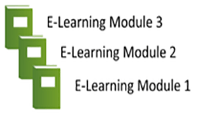
INTEGRATE CASRA E-LEARNING CONTENT
- Use the default CASRA e-learning content or ask for a customized e-learning module
- Acquire practice approved e-learning modules which are developed in accordance with current learning theory
- Choose e-learning modules for beginners to introduce them to X-ray screening
- Provide background information on current threat with e-learning modules based on a systematic threat assessment
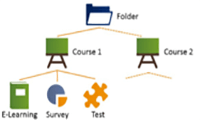
CREATE OWN LEARNING CONTENT
- Organize your learning in folders, courses, e-learning modules, surveys, tests and more
- Create customized learning content for beginners as well as experienced security screeners
- Import existing learning content to the CASRA Learning System
- Deliver online exams and evaluate the learning progress of your personnel
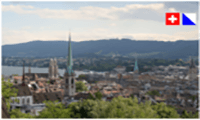
SAFE AND SECURE HOSTING
The CLS is a server platform hosted in Zurich, Switzerland, that lets you take care of your corporate learning in a safe and secure way. Default encryption and a limited range of access ensure that learning content can only be seen by authorized personnel.
Products
| Abbreviation | Product Name | Training Type | Description |
|---|---|---|---|
| CLS | CLS | – | The learning management system (LMS) provided by CASRA that lets you take care of all aspects related to e-learning |
| XRI | X-Ray Introduction | WBT | A beginners’ training teaching the looks of unsuspicious everyday objects in cabin baggage and air cargo. Recommended for people who have never worked with X-ray images before. |
| STA | STA modules | WBT | E-learning modules which provide valuable context and background information on new and emerging threats (systematic threat assessment) |
Training Types
WEB BASED TRAINING (WBT)
Web-based training (WBT) is an approach to distance learning in which computer-based training (CBT) is transformed by the technologies and methodologies of the World Wide Web, the Internet, and intranets.
EXPLAIN THE PURPOSE
Trainees’ learning motivation is much higher if they understand the meaning and the purpose behind a specific lesson. They will understand the learning objectives that shall be met and will be able to autonomously assess whether they have met them or not.
MAIN LEARNING CONTENT
In this step, trainees systematically learn the basics and the “big picture” within the learning content.
PROVIDE EXAMPLES
Sometimes theory can be quite difficult to grasp, but if it is served in combination with a set of good examples, trainees will acquire a better understanding and connect the learning material more easily with their daily work routine.
EXCHANGE INSIGHTS
Enabling trainees to exchange their newly acquired insights allows them to build a deeper understanding and be more likely to remember the learning content later.
TEST PERFORMANCE
Any kind of training is pointless if it does not include at least some kind of assessment that answers whether the learning objectives have been met or not.
PROVIDE A SUMMARY
A presentation of a lesson’s key messages will wrap up the lesson for trainees and provide mental anchors for an easier recall of the learning content later on.
System Requirements
Our CLS software is available as a server-client solution, i.e. all you need is a PC as a local workstation and internet access.
CLIENT REQUIREMENTS
- A current web browser
- Internet connection (minimum 1Mbit/s downstream)
Please note that these are general guidelines. For detailed information on the compability of your specific configuration of hardware, please contact us.
FAQ
1. What is the CLS and what is a LMS?
- CLS is the abbreviation for CASRA Learning System. The CLS is CASRA’s idea of a Learning Management System (LMS) that allows people to create learning content, run trainings, and evaluate learning progress.
2. What are the advantages of a LMS?
A LMS is ideally suited for situations where:
-
- You provide learning content that can be autonomously worked through
- You provide learning content that needs to be very precise and independent of individual instructor performance
- You provide learning content that greatly benefits from multimedia elements to clarify very complex or rather dry topics
4. Can I design my own learning content?
- Yes, this can easily be done with the built in editor once you purchase the corresponding license. If you want, you can also export your learning content into ZIP files with the SCORM 1.2 or 2004 standard to use it somewhere else.
3. What are the technical requirements to run the CLS?
- Any current and updated computer with a modern web browser is sufficient.
5. Can I upload my own files, e.g. PDF files?
- Yes, after you have created a new course inside the CLS, you can upload any kind of file to it. However, you cannot upload files larger than 100MB.
6. Can I import my existing learning content?
- Yes, this can easily be done if your learning content is compatible with the SCORM 1.2 or 2004 standard.
7. Is it possible to run exams?
- Yes, you can run exams at any point in your course. A variety of options lets you design anything from an exam with no time limits, several attempts, and the possibility to browse the rest of the internet, up to a tightly sealed exam with a restrictive time limit, only one valid attempt, and the entire computer locked except for the exam’s user interface.
8. Is it possible to track the learning progress?
- Yes, you can track your learners’ learning progress inside the CLS and export the statistics for later use in Microsoft Excel or any other spreadsheet software that can handle CSV files.
9. Is there a demo of the CLS available?
- Yes. Please contact your sales partner or CASRA if you are interested.

